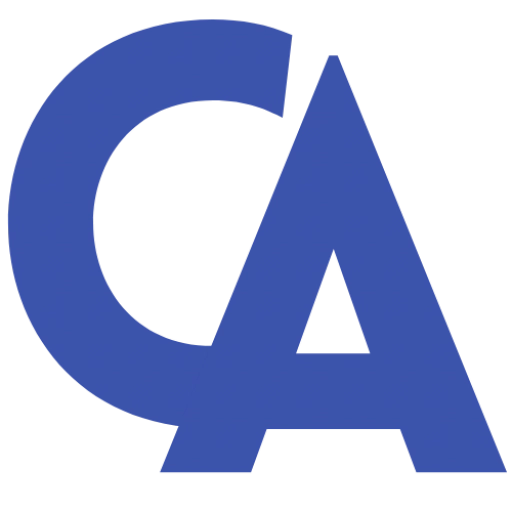How To Use CPT Code 65400
CPT 65400 describes the excision of a lesion on the cornea, excluding a pterygium. This article will cover the description, procedure, qualifying circumstances, appropriate usage, documentation requirements, billing guidelines, historical information and billing examples.
1. What is CPT Code 65400?
CPT 65400 can be used to describe the excision of a lesion on the cornea, excluding a pterygium. This code is used when a provider removes a mass, scar tissue, or other lesion from the surface of the cornea. It does not include the removal of a pterygium, which is a benign mass commonly found on the conjunctiva.
2. Official Description
The official description of CPT code 65400 is: ‘Excision of lesion, cornea (keratectomy, lamellar, partial), except pterygium.’
3. Procedure
- The provider examines the cornea and identifies the lesion that needs to be removed.
- After appropriate prepping and anesthesia, the provider inserts a surgical knife and excises a thin layer of corneal tissue, removing the lesion.
- The wound is then dressed to promote healing.
4. Qualifying circumstances
CPT 65400 is performed when there is a need to remove a lesion from the cornea, excluding a pterygium. The patient may have a mass, scar tissue, or other damaged or diseased tissue on the cornea that requires excision. It is important to note that this code specifically excludes the removal of a pterygium, which is a separate procedure.
5. When to use CPT code 65400
CPT code 65400 should be used when a provider performs an excision of a lesion on the cornea, excluding a pterygium. It is important to ensure that the lesion being removed is on the cornea and not on the conjunctiva. If the procedure involves the removal of a pterygium, a different code should be used.
6. Documentation requirements
To support a claim for CPT 65400, the provider must document the following information:
- The diagnosis indicating the need for the excision
- A detailed description of the lesion being removed
- Date of the procedure
- Whether the procedure was performed on the left or right eye (use the appropriate modifier)
- Any additional procedures performed during the same session
- Signature of the provider performing the procedure
7. Billing guidelines
When billing for CPT 65400, ensure that the procedure involves the excision of a lesion on the cornea, excluding a pterygium. Use the appropriate modifier (LT for left eye or RT for right eye) to specify which eye the procedure was performed on. It is important to note that CPT 65400 should not be reported for the removal of a rust ring on the cornea, as there is a separate code for that procedure (CPT 65435).
8. Historical information
CPT 65400 was added to the Current Procedural Terminology system on January 1, 1990. There have been no updates to the code since its addition.
9. Examples
- A provider performs an excision of a lesion on the cornea of a patient’s left eye.
- A patient presents with a scar tissue on the cornea, and the provider performs an excision to remove it.
- A mass is identified on the cornea of a patient’s right eye, and the provider performs an excision to remove it.
- A patient has a lesion on the cornea that is causing discomfort, and the provider performs an excision to alleviate the symptoms.
- A provider performs an excision of a lesion on the cornea of a patient who has a history of corneal abnormalities.
- A patient has a damaged area on the cornea, and the provider performs an excision to repair it.
- A provider performs an excision of a lesion on the cornea of a patient who has a history of eye trauma.
- A patient presents with a growth on the cornea, and the provider performs an excision to remove it.
- A provider performs an excision of a lesion on the cornea of a patient who has a history of corneal infections.
- A patient has a lesion on the cornea that is affecting their vision, and the provider performs an excision to improve their eyesight.