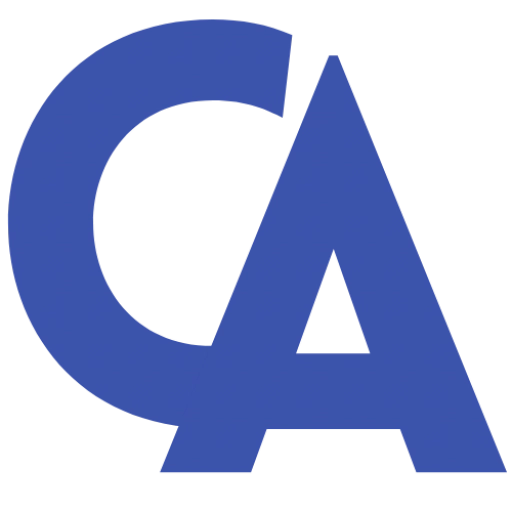How To Fix Denial Code 180 | Common Reasons, Next Steps & How To Avoid It
Denial Code 180 means that a claim has been denied because the patient has not met the required residency requirements. Below you can find the description, common reasons for denial code 180, next steps, how to avoid it, and examples.
2. Description
Denial Code 180 is a Claim Adjustment Reason Code (CARC) and is described as ‘Patient has not met the required residency requirements’. This denial code indicates that the patient’s claim has been denied because they have not fulfilled the residency requirements specified by their insurance plan. In simpler terms, the patient’s claim is not payable until they meet the residency requirements set by their insurance company.
2. Common Reasons
The most common reasons for denial code 180 are:
- Incomplete Residency Documentation: Patients may face Denial Code 180 if they fail to provide sufficient documentation to prove their residency. Insurance plans often require patients to provide proof of residency, such as utility bills or lease agreements, to ensure that they meet the residency requirements.
- Residency Outside Coverage Area: Denial Code 180 can occur when the patient resides outside the coverage area specified by their insurance plan. If the patient seeks medical services outside the designated coverage area, their claim may be denied due to not meeting the residency requirements.
- Temporary Residency: Some insurance plans have specific requirements for patients with temporary residency, such as students or individuals on work visas. If the patient’s residency status does not meet the criteria outlined by the insurance plan, their claim may be denied under Code 180.
- Expired Residency: Insurance plans may have time limits on residency requirements. If the patient’s residency status has expired or is no longer valid, their claim may be denied until they update their residency information and meet the current requirements.
- Incorrect Residency Information: Claims may be denied under Code 180 if there are errors or discrepancies in the patient’s residency information. This can include incorrect addresses, misspelled names, or outdated residency documentation. Such errors can lead to denials until the correct information is provided.
3. Next Steps
You can fix denial code 180 as follows:
- Review Residency Requirements: First, review the residency requirements specified by the patient’s insurance plan. Ensure that you have a clear understanding of the documentation and criteria needed to meet the residency requirements.
- Verify Residency Documentation: Check the patient’s residency documentation to ensure that it is complete and up to date. If any documents are missing or expired, request the patient to provide the necessary documentation to meet the residency requirements.
- Update Residency Information: If there are any errors or discrepancies in the patient’s residency information, update it accordingly. Correct any misspelled names, outdated addresses, or other inaccuracies to ensure that the patient’s residency information aligns with the insurance plan’s requirements.
- Resubmit Claim with Updated Information: Once the residency information has been verified and updated, resubmit the claim with the corrected information. Include any additional documentation required to support the patient’s residency status.
- Follow Up with Insurance: If the claim is still denied after resubmission, contact the insurance company’s provider support to discuss the denial and seek clarification on the residency requirements. Provide any additional information or documentation requested by the insurance company to resolve the denial.
- Appeal the Denial if Necessary: If the denial persists despite providing the necessary residency information, consider appealing the denial. Gather any supporting documentation, such as proof of residency or clarification from the insurance company, and submit an appeal to challenge the denial.
4. How To Avoid It
You can prevent denial code 180 in the future as follows:
- Educate Patients on Residency Requirements: Clearly communicate the residency requirements to patients before providing services. Ensure that they understand the importance of meeting these requirements and the potential consequences of not fulfilling them.
- Verify Residency Information: Verify the patient’s residency information at the time of registration or during the initial appointment. Confirm that the patient resides within the coverage area specified by their insurance plan and that their residency status aligns with the plan’s requirements.
- Regularly Update Residency Information: Encourage patients to update their residency information whenever there are changes, such as a move to a new address. Regularly review and update the patient’s residency information in your records to ensure accuracy.
- Double-Check Residency Documentation: Before submitting a claim, double-check the patient’s residency documentation to ensure that it is complete, valid, and meets the insurance plan’s requirements. This can help prevent denials due to incomplete or expired residency documentation.
- Stay Informed about Residency Changes: Stay updated on any changes to residency requirements or coverage areas specified by insurance plans. Regularly review the insurance plan’s policies and communicate any changes to your staff to ensure compliance with the updated requirements.
5. Example Cases
Below are two examples of denial code 180:
- Example 1: A patient submits a claim for medical services but fails to provide the required residency documentation. The claim is denied under Code 180 until the patient provides the necessary documentation to meet the residency requirements.
- Example 2: A patient moves to a new address outside the coverage area specified by their insurance plan. When they seek medical services, their claim is denied under Code 180 due to not meeting the residency requirements.
Source: Claim Adjustment Reason Codes