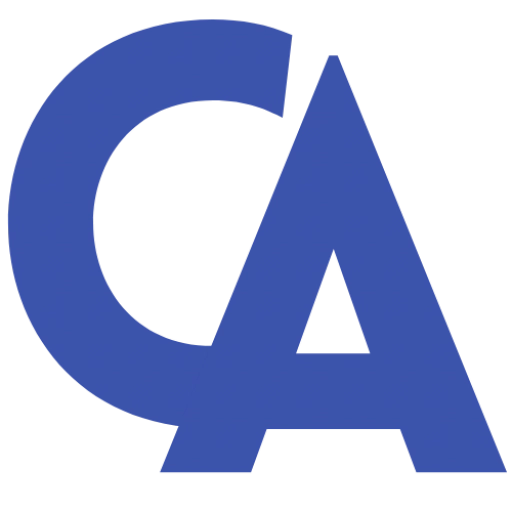How To Fix Denial Code 185 | Common Reasons, Next Steps & How To Avoid It
Denial Code 185 means that the rendering provider is not eligible to perform the service billed. This denial code indicates that the insurance company will not make payment for the service because the rendering provider is not authorized or qualified to provide the specific service being billed. Below you can find a description of denial code 185, common reasons for its occurrence, next steps to resolve the denial, tips on how to avoid it in the future, and examples of denial code 185 cases.
2. Description
Denial Code 185 is a specific Claim Adjustment Reason Code (CARC) that signifies that the rendering provider is not eligible to perform the service that has been billed. This denial code is typically used when the insurance company determines that the provider does not have the necessary qualifications, credentials, or authorization to offer the specific service mentioned in the claim. As a result, the insurance company will not reimburse the provider for the service rendered.
2. Common Reasons
The most common reasons for denial code 185 are:
- Lack of Provider Credentials: Denial code 185 may occur if the rendering provider does not possess the required credentials or qualifications to perform the service mentioned in the claim. This could include situations where the provider is not licensed, certified, or authorized to offer the specific service.
- Service Outside Provider’s Scope: If the service billed falls outside the scope of practice or expertise of the rendering provider, denial code 185 may be applied. Insurance companies have specific guidelines and restrictions regarding the types of services that can be performed by different providers, and if the service exceeds those limitations, the claim may be denied.
- Expired or Invalid Provider Authorization: Denial code 185 can also occur if the provider’s authorization to offer the service has expired or is invalid. Insurance companies often require providers to maintain up-to-date authorizations or certifications for certain services, and if the authorization is not current or has been revoked, the claim may be denied.
- Incorrect Provider Information: In some cases, denial code 185 may be triggered by errors or discrepancies in the provider’s information, such as incorrect provider identification numbers or missing credentials. These inaccuracies can lead to the insurance company determining that the provider is not eligible to perform the service.
- Service Not Covered by Provider’s Contract: If the service billed is not covered under the provider’s contract with the insurance company, denial code 185 may be applied. Providers are typically contracted to offer specific services, and if the service in question is not included in the contract, the claim may be denied.
3. Next Steps
To resolve denial code 185, follow these next steps:
- Review Provider Credentials: Verify that the rendering provider possesses the necessary credentials, licenses, certifications, or authorizations to perform the service mentioned in the claim. Ensure that all information related to the provider’s qualifications is accurate and up-to-date.
- Check Service Authorization: Confirm that the provider has the appropriate authorization or approval to offer the specific service. Ensure that the authorization is current and valid for the date of service mentioned in the claim.
- Contact Insurance Company: If denial code 185 is applied in error or due to incorrect information, contact the insurance company’s provider support to discuss the denial and provide any necessary documentation or clarification. Engage in a dialogue to resolve the issue and seek guidance on the steps to rectify the denial.
- Appeal the Denial: If the denial is unjustified and the provider meets all the necessary requirements to perform the service, prepare an appeal with supporting documentation. This may include copies of the provider’s credentials, authorizations, or any other relevant information that demonstrates the provider’s eligibility to offer the service.
- Update Provider Information: Ensure that the provider’s information, including identification numbers and credentials, is accurate and up-to-date in all relevant systems. Regularly review and update provider profiles to avoid potential denials due to incorrect or outdated information.
4. How To Avoid It
To prevent denial code 185 in the future, consider the following tips:
- Verify Provider Credentials: Before offering any services, thoroughly verify the credentials, licenses, certifications, and authorizations of the rendering provider. Ensure that all necessary qualifications are in place and up-to-date.
- Review Service Coverage: Familiarize yourself with the terms and conditions of your contract with the insurance company. Understand which services are covered and ensure that the services you provide align with the contract’s guidelines.
- Stay Informed: Regularly review updates and changes in insurance policies and guidelines. Stay informed about any modifications to the services that require specific authorizations or qualifications.
- Communicate with Insurance Company: Establish open lines of communication with the insurance company’s provider support. Seek clarification on any doubts or questions regarding the eligibility of providers or services. Promptly address any issues or discrepancies to avoid potential denials.
5. Example Cases
Here are two examples of denial code 185:
- Example 1: A chiropractor submits a claim for a surgical procedure that falls outside their scope of practice. The insurance company denies the claim under denial code 185, as the chiropractor is not authorized to perform surgical procedures.
- Example 2: A provider’s authorization to offer a specific service expires, but they continue to bill for that service. The insurance company denies the claims under denial code 185, as the provider’s authorization is no longer valid.
Source: Claim Adjustment Reason Codes