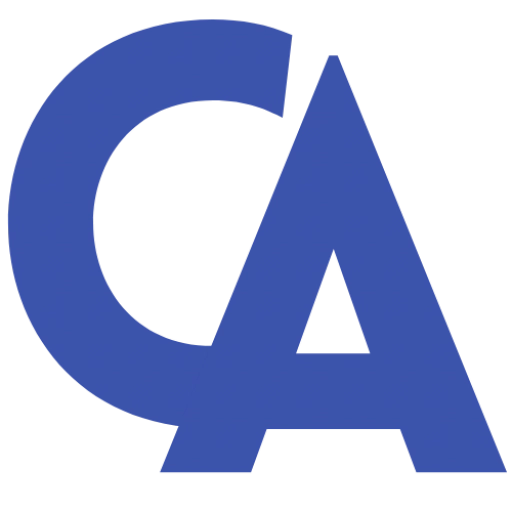How To Fix Denial Code 270 | Common Reasons, Next Steps & How To Avoid It
Denial Code 270 means that a claim has been received by the medical plan, but benefits are not available under this plan. The services should be submitted to the patient’s dental plan for further consideration. In this article, we will provide a description of denial code 270, common reasons for its occurrence, next steps to resolve the denial, tips on how to avoid it in the future, and examples of denial code 270 cases.
2. Description
Denial Code 270 is a Claim Adjustment Reason Code (CARC) that indicates the claim has been received by the medical plan, but the benefits are not available under this specific plan. The services should be submitted to the patient’s dental plan for further consideration. This denial code typically occurs when a claim is mistakenly submitted to the wrong insurance plan, resulting in the claim being denied due to the lack of coverage.
2. Common Reasons
The most common reasons for denial code 270 are:
- Incorrect Insurance Information: One of the main reasons for denial code 270 is when the healthcare provider submits the claim to the wrong insurance plan. This can happen due to errors in the patient’s insurance information or confusion regarding the coverage details.
- Lack of Dental Coverage: Denial code 270 may occur if the patient’s medical plan does not include dental coverage. In such cases, the claim needs to be submitted to the patient’s dental plan for consideration.
- Out-of-Network Provider: If the healthcare provider is not in-network with the patient’s medical plan but is in-network with their dental plan, denial code 270 may be triggered. The claim should be redirected to the dental plan for processing.
- Coordination of Benefits: In situations where the patient has both medical and dental insurance plans, denial code 270 can occur if there is a lack of coordination between the two plans. The claim should be submitted to the appropriate dental plan to ensure proper coverage determination.
3. Next Steps
To resolve denial code 270, follow these next steps:
- Verify Insurance Information: Double-check the patient’s insurance information to ensure accuracy. Confirm whether the patient has dental coverage and identify the correct dental plan.
- Submit to Dental Plan: Once you have confirmed the patient’s dental coverage, submit the claim to the appropriate dental plan for further consideration. Ensure that all necessary documentation and supporting information are included.
- Follow Up with Dental Plan: After submitting the claim to the dental plan, monitor the progress and follow up if necessary. Stay in communication with the dental plan to ensure timely processing and resolution of the claim.
- Update Billing Practices: Review your billing practices to prevent future occurrences of denial code 270. Ensure that you have a system in place to verify the patient’s insurance coverage and direct claims to the correct plan.
4. How To Avoid It
To avoid denial code 270 in the future, consider the following tips:
- Verify Insurance Coverage: Before providing services, verify the patient’s insurance coverage and identify any dental plans they may have. Ensure that you have accurate and up-to-date insurance information.
- Coordinate Benefits: If the patient has both medical and dental insurance plans, make sure to coordinate benefits between the two plans. Understand the coverage details of each plan and submit claims to the appropriate plan accordingly.
- Train Staff: Educate your billing and administrative staff on the importance of verifying insurance information and directing claims to the correct plan. Provide training on how to identify dental coverage and handle claims appropriately.
- Update Systems: Implement systems or software that can help streamline the verification and submission process. Use tools that can assist in identifying the correct insurance plan and reduce the risk of submitting claims to the wrong plan.
5. Example Cases
Here are two examples of denial code 270:
- Example 1: A patient visits a healthcare provider for a dental procedure and provides their medical insurance information. The provider mistakenly submits the claim to the patient’s medical plan, resulting in denial code 270. The claim should have been submitted to the patient’s dental plan for coverage determination.
- Example 2: A patient has both medical and dental insurance plans. The healthcare provider submits a claim to the medical plan without coordinating benefits with the dental plan. As a result, denial code 270 is received. The claim should have been submitted to the dental plan for consideration.
Source: Claim Adjustment Reason Codes