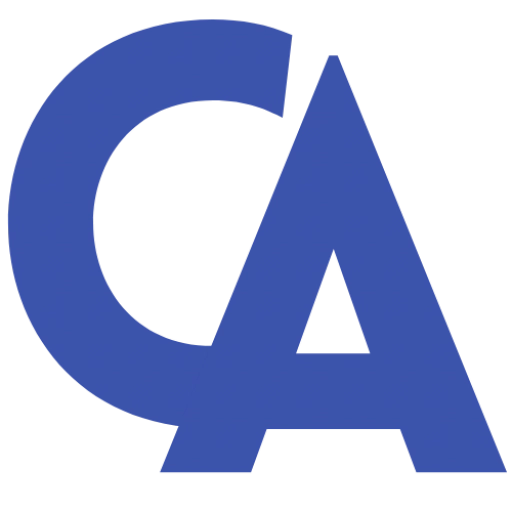How To Fix Denial Code P12 | Common Reasons, Next Steps & How To Avoid It
Denial Code P12 means that there has been a workers’ compensation jurisdictional fee schedule adjustment. This code is used when the adjustment is at the claim level or the line level, depending on the specific circumstances. It is important for both the payer and the provider to refer to the appropriate segments in the 835 transaction for further information. Denial Code P12 is specific to workers’ compensation claims and should only be used in those cases.
2. Description
Denial Code P12 is a workers’ compensation jurisdictional fee schedule adjustment. It is used to indicate that there has been an adjustment to the claim based on the fee schedule set by the workers’ compensation jurisdiction. This code is typically used in the healthcare industry when dealing with workers’ compensation claims.
2. Common Reasons
The most common reasons for denial code P12 are:
- Incorrect Fee Schedule: One of the common reasons for denial code P12 is when the fee schedule used by the provider does not match the fee schedule set by the workers’ compensation jurisdiction. This can result in a denial of the claim or an adjustment to the payment amount.
- Missing or Incomplete Documentation: Another reason for denial code P12 is when the necessary documentation to support the claim is missing or incomplete. Workers’ compensation claims often require specific documentation, such as incident reports or medical records, and the absence of these documents can lead to a denial or adjustment.
- Non-Compliance with Regulations: Denial code P12 may also be triggered if the provider fails to comply with the regulations set by the workers’ compensation jurisdiction. This can include requirements for pre-authorization, referral, or specific treatment protocols.
- Invalid or Inaccurate Billing Information: If the billing information submitted by the provider is invalid or inaccurate, it can result in a denial or adjustment under code P12. This can include errors in patient information, service codes, or dates of service.
- Disputed Claims: In some cases, denial code P12 may be used when there is a dispute between the provider and the payer regarding the claim. This can occur when there is disagreement over the fee schedule, the documentation provided, or the compliance with regulations.
3. Next Steps
If you receive denial code P12, here are the next steps to take:
- Review the Explanation of Benefits (EOB): Carefully review the EOB provided by the payer to understand the specific reason for the denial or adjustment. This will help you identify the areas that need to be addressed.
- Check the Fee Schedule: Verify that the fee schedule used by the provider matches the fee schedule set by the workers’ compensation jurisdiction. If there is a discrepancy, take the necessary steps to update the fee schedule and resubmit the claim.
- Gather Missing Documentation: If the denial or adjustment is due to missing or incomplete documentation, gather the necessary documents to support the claim. This may include incident reports, medical records, or any other documentation required by the workers’ compensation jurisdiction.
- Ensure Compliance with Regulations: Review the regulations set by the workers’ compensation jurisdiction and ensure that your practice is in compliance. This may involve obtaining pre-authorization, following referral protocols, or adhering to specific treatment guidelines.
- Correct Billing Information: If the denial or adjustment is due to invalid or inaccurate billing information, correct the errors and resubmit the claim with the accurate information. Double-check patient information, service codes, and dates of service to ensure accuracy.
- Resolve Disputes: If there is a dispute between the provider and the payer regarding the claim, engage in communication and negotiation to reach a resolution. This may involve providing additional documentation, clarifying compliance with regulations, or seeking mediation if necessary.
4. How To Avoid It
To avoid denial code P12 in the future, follow these steps:
- Stay Updated on Fee Schedules: Regularly review and update your fee schedules to ensure they align with the fee schedules set by the workers’ compensation jurisdiction. This will help prevent denials or adjustments due to discrepancies.
- Thoroughly Document Claims: Ensure that all necessary documentation is complete and accurate before submitting a claim. This includes incident reports, medical records, and any other supporting documents required by the workers’ compensation jurisdiction.
- Comply with Regulations: Familiarize yourself with the regulations set by the workers’ compensation jurisdiction and ensure that your practice is in compliance. This may involve obtaining pre-authorization, following referral protocols, or adhering to specific treatment guidelines.
- Double-Check Billing Information: Before submitting a claim, double-check all billing information for accuracy. Verify patient information, service codes, and dates of service to avoid denials or adjustments due to invalid or inaccurate information.
- Maintain Open Communication: Establish open lines of communication with the payer and workers’ compensation jurisdiction to address any questions or concerns regarding claims. Promptly respond to any requests for additional information or documentation.
5. Example Cases
Here are two examples of denial code P12:
- Example 1: A healthcare provider submits a workers’ compensation claim for a specific treatment. However, the fee schedule used by the provider does not match the fee schedule set by the workers’ compensation jurisdiction. As a result, the claim is denied under code P12, indicating a fee schedule adjustment.
- Example 2: A provider submits a workers’ compensation claim without including the necessary documentation, such as the incident report and medical records. The claim is denied under code P12 due to missing documentation, and the provider is required to resubmit the claim with the complete documentation.
Source: Claim Adjustment Reason Codes